Building a Visual Brand as an Indie Artist: Tips for Album Art, Videos, and Social Media
- bubutheproducer
- Apr 23, 2025
- 5 min read

As an independent artist, your music is your voice, but your visual brand is your face. In a crowded digital landscape, a cohesive and compelling visual identity can set you apart, make your work instantly recognizable, and forge a deeper connection with fans. From album art to music videos and social media, here’s how to build a standout visual brand on a budget, tailored for indie artists hustling to make their mark.
Why Visual Branding Matters for Indie Artists
Your visual brand is more than just aesthetics—it’s storytelling. It communicates your genre, personality, and values before a listener even hits play.
A strong visual identity can:
Boost discoverability: Eye-catching visuals grab attention on streaming platforms like Spotify or social media feeds.
Build loyalty: Consistent imagery helps fans associate your look with your sound, fostering recognition.
Amplify professionalism: Polished visuals signal that you’re serious about your craft, even if you’re DIY.
As an indie artist, you may not have a big budget for designers or videographers, but with creativity and the right tools, you can craft a visual brand that rivals the pros. Let’s break it down into three key areas: album art, music videos, and social media.
Crafting Memorable Album Art
Your album or single artwork is often the first thing fans see, whether it’s on Spotify, Apple Music, or your Bandcamp page. Great cover art doesn’t just look good—it tells a story that complements your music.
Tips for DIY Album Art:
Define Your Aesthetic: Start by pinpointing the vibe of your music. Are you a dreamy lo-fi artist? A gritty punk rocker? A futuristic electronic producer? Your art should reflect this. For example, Billie Eilish’s neon-green and black palette screams bold individuality, while Phoebe Bridgers’ soft, melancholic visuals match her folk-pop sound.
Use Free or Affordable Tools: Platforms like Canva, Adobe Express, or GIMP offer templates and editing features for creating professional-looking art. Canva’s drag-and-drop interface is especially beginner-friendly, with free fonts and graphics to experiment with.
Incorporate Personal Elements: Include imagery that feels authentic to you—a photo from your hometown, a sketch you drew, or a color palette inspired by your lyrics. This makes your art unique and memorable.
Keep It Simple: Avoid cluttered designs. A bold image, clean text, and a striking color scheme often work best. Check out Tame Impala’s minimalist yet vibrant album covers for inspiration.
Test for Versatility: Ensure your artwork looks good at all sizes, from a tiny Spotify thumbnail to a vinyl sleeve. Use high-resolution images (at least 3000x3000 pixels) to avoid pixelation.
Budget Hack:
If you want a professional touch without breaking the bank, hire a freelance designer on platforms like Fiverr or Upwork. You can find talented artists starting at $20–50. Provide a clear brief with your vision, influences, and color preferences to get the best results.
Creating Impactful Music Videos on a Budget
Music videos are a powerful way to bring your songs to life and engage fans on platforms like YouTube or TikTok. You don’t need a Hollywood budget to make something memorable—indie artists like Mitski and Rex Orange County have built careers with simple, creative videos.
Tips for DIY Music Videos:
Start with a Concept: Think about your song’s story or emotion. A video doesn’t need to be literal—abstract visuals or a single compelling image can work. For example, a heartbreak ballad could be shot in a rainy park with just you and a smartphone.
Use Accessible Gear: Most modern smartphones (like an iPhone or Android) shoot in 4K, which is plenty for a professional look. Invest in a cheap tripod ($15–30) or a gimbal ($50–100) for steady shots. Apps like InShot or CapCut offer free editing tools for adding effects or text.
Leverage Your Environment: Shoot in free, visually interesting locations like urban alleyways, forests, or your own home. Natural lighting (especially during golden hour) can make your video look cinematic without extra costs.
Collaborate Locally: Partner with aspiring videographers or dancers in your community who might work for free or a low fee to build their portfolios. Check X or local Facebook groups for creatives in your area.
Repurpose for Social Media: Edit short, vertical clips (15–60 seconds) from your video for TikTok, Instagram Reels, or YouTube Shorts. These snippets can drive traffic to the full video and your music.
Budget Hack:
If you’re not ready to shoot your own video, try lyric videos or animated visuals. Tools like Rotor Videos or Motion Array let you create sleek lyric videos using templates for as little as $10–20.
Mastering Social Media Visuals
Social media is your 24/7 stage, and consistent visuals across platforms like Instagram, X, and TikTok can turn casual scrollers into dedicated fans. Your posts should feel like an extension of your music and album art.
Tips for Social Media Visuals:
Create a Cohesive Feed: Use a consistent color palette, font, or filter across your posts. Apps like Preview or Planoly let you plan your Instagram grid to ensure it looks unified. For example, indie artist Clairo’s pastel-heavy Instagram feed mirrors her soft, introspective sound.
Post a Mix of Content: Share behind-the-scenes photos, short performance clips, or fan art alongside promotional posts. Authenticity resonates—fans love seeing the real you, whether it’s a messy studio setup or a candid moment.
Optimize for Each Platform: Tailor visuals to platform specs. Instagram loves square or 4:5 images, TikTok thrives on vertical 9:16 videos, and X favors bold images with minimal text. Use Canva to resize designs quickly.
Engage with Visual Storytelling: Use Instagram Stories or X posts to share micro-stories, like the inspiration behind a song or a sneak peek of new art. Polls, Q&As, or “this or that” graphics can boost interaction.
Stay Consistent: Post regularly (e.g., 2–3 times a week) to keep your audience engaged, but prioritize quality over quantity. A well-designed post with a clear call-to-action (e.g., “Pre-save my single!”) can outperform spammy content.
Budget Hack:
Use free stock photo sites like Unsplash or Pexels for high-quality images to complement your posts. Pair them with your branding colors and fonts for a custom look.
Tying It All Together: Consistency Is Key
To make your visual brand cohesive, ensure your album art, videos, and social media share common elements—whether it’s a signature color (like The Weeknd’s red and black), a recurring symbol, or a specific mood. Create a simple “brand kit” with:
2–3 core colors (use Coolors.co to generate palettes).
1–2 fonts that reflect your vibe (Google Fonts has free options).
A logo or monogram if you want a professional touch (try Hatchful for free logo creation).
Review your visuals every few months to ensure they still align with your evolving sound and goals. As you grow, you can invest in higher-end tools or collaborators, but starting small doesn’t mean thinking small.
Get Started Today
Building a visual brand as an indie artist is about creativity, not cash. Start by sketching out your aesthetic, experimenting with free tools, and studying artists you admire. Your visuals are an extension of your music—make them as bold, unique, and authentic as your sound.
What’s your next step? Try designing a new single cover, shooting a 30-second video clip, or revamping one social media post with your brand colors. Share your progress or tips in the comments below, and let’s inspire each other to shine!


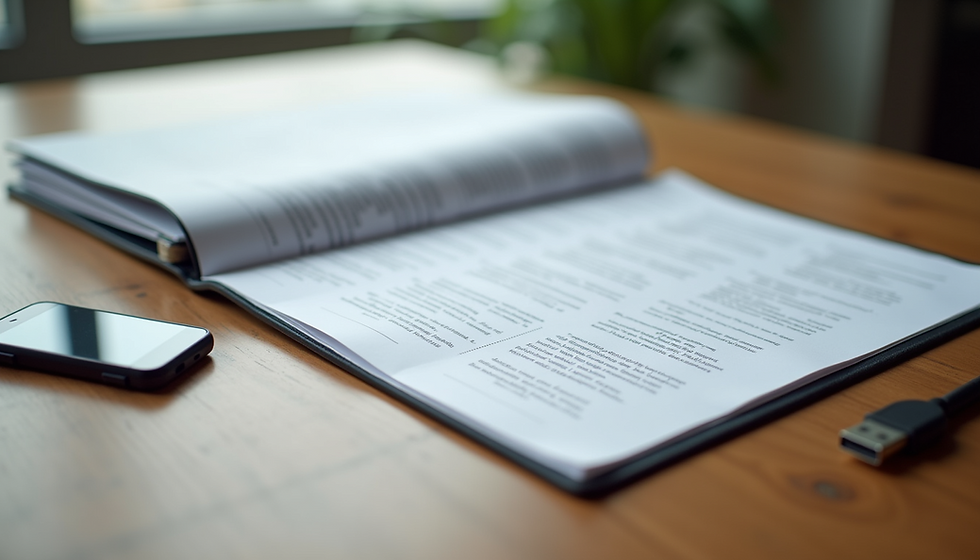
Comments